Edit Picture
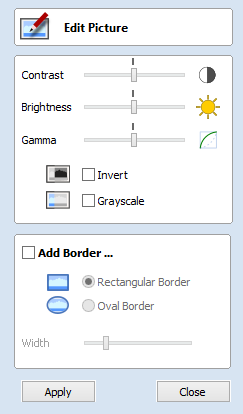
The Edit Picture form allows you to add a border to, and edit the properties of a selected bitmap.
Contrast
This slider adjusts the contrast. A higher contrast emphasises the differences between the light and dark parts of the image.
Brightness
This slider adjusts the brightness of the image.
Gamma
This slider adjusts the gamma correction applied to the image. This can make an image look lighter or darker whilst maintaining detail.
Invert
Inverts the colors in the image. White becomes black and black becomes white
Grayscale
Makes the image black and white.
Add Border

Rectangular Border

Oval Border
Fades the edges of the image based on the border type and the width of the fading.

Rectangular Border

Oval Border